Selasa, 03 Januari 2012
Your Uninstaller! Pro 7.4.2011.10, Remove/Uninstall Software Dengan Bersih Di Computer
Your Uninstaller! Pro kembali meliris versi terbarunya, untuk membantu kita dalam membersihkan dan me-remove setiap aplikasi yang tidak diperlukan lagi pada PC secara bersih dan permanent. Untuk saat ini saya masih memilih software ini sebagai salah satu yang terbaik dalam fungsinya.
Kemumpuannya tidak perlu diragukan lagi sob, selengkapnya tentang bagaimana Your Uninstaller! Pro 7.4.2011.10 ini bekerja...
Berikut fiturnya :
Key features:
* Completely remove any application installed.
* Deep scan of registry and entire disk for unused registry entries and files.
* Remove programs that could not be removed by Add/Remove Program.
* Uninstall screen savers. [PRO]
* Remove internet surfing traces.
* Backup and restore registry.
* Registration key management.
* Built-in Disk Cleaner helps you find and remove unnecessary files on your disk to save space and make computer faster! [PRO]
* Built-in IE Context Menu Cleaner, cleans the context menu of Internet Explorer. [PRO]
* Built-in Startup Manager, take full control of Window startups. [PRO]
* Fix invalid desktop shortcuts and start menu shortcuts.
* Get the applications detail info even if it hide itself in deep directory, especially useful for finding out "Spy" applications. [PRO]
* Backup/restore installed-applications information.
* Uninstall with SINGLE drag-drop! Just drop a file on Your Uninstaller! icon on the desktop to see what happens! [PRO]
* List installed applications with appropriate icons(same as you see in the Start Menu), you can easily find the application you want to uninstall.
* Powerful search feature allows you quickly find the program you are about to uninstall.
* Automatic detection of invalid installations and removing them with one click.
* Force removal of uninstall related entries in the registry(care to use!). [PRO]
* Lighting speed at startup, 5-10 times faster than Add/Remove Program of Windows XP!
* Export programs list to file or printer.
* More ...
Changelog:
• Windows 8 compatible.
• Quicker response while searching for programs.
• Fixed a bug that may cause "access violation" error if you close Your Uninstaller! very quickly after started.
• Supports the new features of the latest version of InstallShield.
• Removed some registry keys from searching list so the scan speed may be increased for around 15%.
• Updated language files.
• Other minor bug fixes and changes.
OS: Windows 2000/XP/Vista/7
Home Page: www.ursoftware.com
Baca petunjuk cara menggunakan Patch, Crack & Keygen DI SINI
Langganan:
Posting Komentar (Atom)

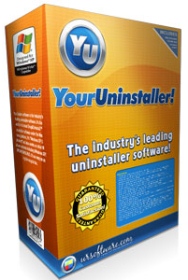
1 komentar:
nice sharing!
im gonna try this one.
usually ive been using revo uninstaller to remove all programs in my PC.
:D
Posting Komentar